Losing all your precious photos can feel devastating, especially when your iPhone is broken. You might be staring at a cracked screen or a device that won’t even turn on, thinking all those memories are gone forever. But what if they aren’t? Can you actually recover deleted photos from a broken iPhone?
The good news is, in many cases, yes. This guide will walk you through the possibilities and offer concrete steps to get those pictures back, no matter how bad the situation seems.
Can You Recover Photos from a Broken iPhone?
This is the big question. The answer depends on a few things.
First, what’s wrong with the phone? Is the screen just cracked, or is the device completely dead? Second, do you have any backups? The state of your phone and the existence of a backup are the two most important factors in determining your chances of success.
For a phone with a shattered screen that still turns on, you might be able to access your data with a few clever tricks. For a completely dead phone, things get a bit more challenging, but not impossible. The key is knowing which methods to try first.
The Importance of iCloud & iTunes Backups
If you’ve been a good digital citizen and set up automatic backups, you’re in a great position. Both iCloud and iTunes (or Finder on newer Macs) can create full backups of your phone. These backups are like digital time capsules, containing your photos, contacts, apps, and more. When your phone breaks, a backup lets you restore all that data to a new device. It’s the most reliable and straightforward way to get your pictures back.
Method 1: Using Your iCloud Backup to Recover Photos
Your iCloud backup is a lifesaver. It automatically saves your data to the cloud, so even if your physical phone is destroyed, the data is safe. To get your pictures back this way, you’ll need another iPhone (or an iPad).
- Turn on your new or wiped device and follow the on-screen setup process.
- When you reach the “Apps & Data” screen, tap on “Restore from iCloud Backup.”
- Sign in with your Apple ID.
- Choose the most recent backup from the list.
- The restore process will begin. Be patient; it might take a while depending on your internet speed and the size of your backup. Once it’s done, all your photos will be back on the new device.
Method 2: Recovering Photos from an iTunes/Finder Backup
If you prefer to back up your phone to your computer, this method is for you. It works similarly to the iCloud method, but you’ll be using your Mac or PC to restore the data.
- Connect your new or wiped iPhone to the computer you used for your backup.
- Open iTunes (on a PC or older Mac) or Finder (on a newer Mac).
- Select your device when it appears in the sidebar.
- Click “Restore Backup.”
- Choose the backup you want to restore from the dropdown menu and click “Restore.” Wait for the process to complete, and your photos should reappear.
Method 3: No Backup? Here’s How Gbyte Recovery Can Help
So, you never backed up your iPhone. It’s okay—many people don’t. Whether it slipped your mind or you didn’t think it was necessary, you’re not alone. The good news? Just because your photos are gone from view doesn’t mean they’re gone for good.
When a photo is deleted, it’s not immediately wiped from the iPhone’s internal storage. Instead, the space it occupied is simply marked as available—like a reserved seat that’s suddenly open again. Until that space is overwritten by new data, there’s still a very real chance of recovery. But time is critical, and success depends on the tool you use.
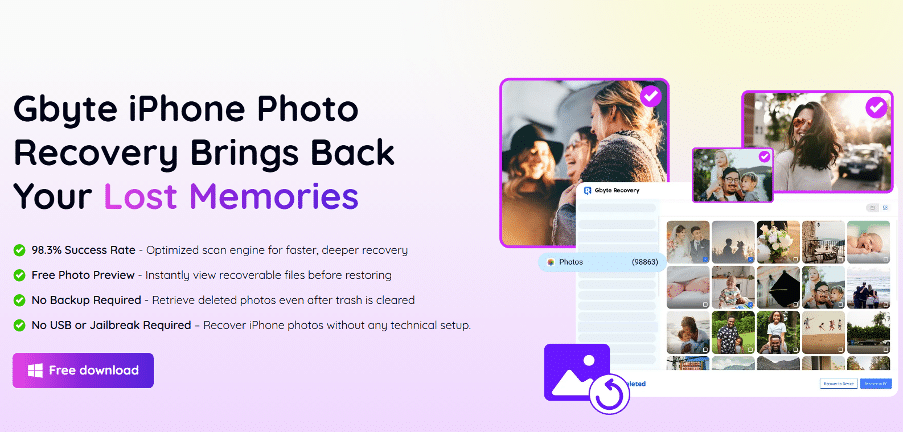
This is where Gbyte Recovery becomes a game-changer. When backups fail—or were never created—a powerful third-party tool is often your last line of defense. Think of it as a digital search-and-rescue team: it can scan deep into your broken iPhone’s storage and retrieve data that iOS itself no longer detects.
Gbyte is widely regarded as one of the best recovery tools for iPhone. Whether your device is stuck on the Apple logo, physically broken, or accidentally reset, Gbyte’s intelligent engine works behind the scenes to locate lost data quickly and securely. It doesn’t require a backup, it doesn’t demand technical know-how, and it doesn’t make promises it can’t keep.
Why Gbyte Recovery Stands Out
Unlike generic tools, Gbyte Recovery is purpose-built for iOS systems—and that makes all the difference. Here’s what makes it exceptional:
- Deep Scan Technology
Gbyte uses proprietary scanning algorithms that dig far deeper than typical recovery tools. It can resurface photos you assumed were long gone, buried deep within your device’s storage. - No Backup Needed
One of Gbyte’s biggest advantages is its ability to recover data directly from your iPhone—no iCloud or iTunes backup required. This is ideal for users caught off guard without a backup plan. - High Recovery Success Rate
From accidental deletions to serious system crashes, Gbyte’s AI-enhanced engine is designed to maximize your chance of getting everything back. - Privacy First
Your data stays yours. All recovery processes happen locally on your computer, with nothing sent to the cloud—ensuring your personal information remains private and secure. - Selective Recovery
After scanning, you’ll see a full preview of recoverable files. You can choose exactly what to restore—saving time, space, and stress.
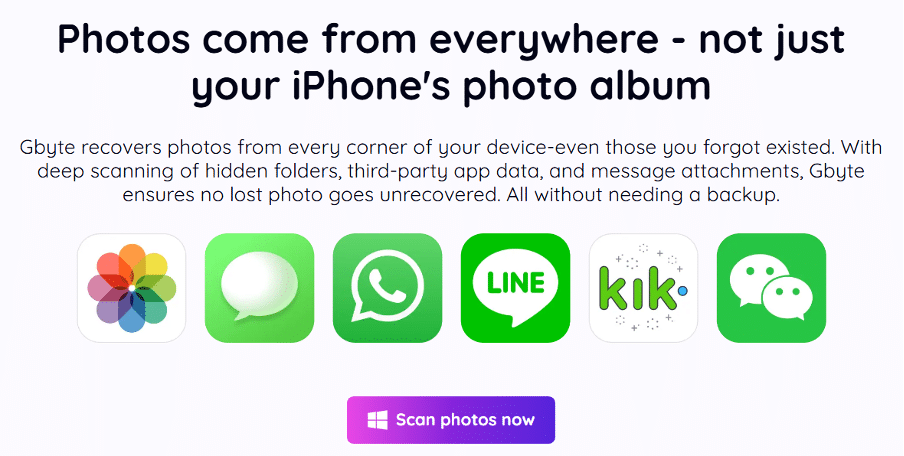
If your goal is permanently deleted photo recovery, this software gives you a real shot.
How to Recover Deleted Photos Using Gbyte Recovery
You don’t need to be an expert to get started. Here’s how to use Gbyte Recovery in just a few simple steps:
- D ownload and install Gbyte Recovery on your computer.
- Launch the program and choose “Photos & Videos ” to scan
- Let the software scan your device for recoverable data. This might take a few minutes.
- Once complete, you’ll get a preview of all recoverable files—including your deleted photos.
- Select the photos you want to restore, and choose a safe location on your computer to save them.
It’s that simple—and when the alternative is losing your most important memories, it’s well worth the few minutes it takes to try.
Gbyte Recovery Pricing: Affordable Peace of Mind
When it comes to recovering irreplaceable photos, Gbyte Recovery is not only powerful—it’s also reasonably priced. Unlike expensive data recovery labs that can charge hundreds (or even thousands), Gbyte gives you full control without breaking the bank.
Here’s a quick look at their current pricing (as of 2025):
- 1-Month License – $49.99
Perfect for one-time recovery needs or emergencies. - 1-Year License – $99.99
A great option if you want ongoing protection for your iPhone data throughout the year. - Lifetime License – $149.99
Best value for users who want unlimited use across time—pay once and recover whenever you need.
All plans include full access to the latest iOS 18 support, advanced scanning, WhatsApp and media recovery, and free updates during the subscription period. There’s also a free trial that lets you scan and preview your recoverable data before purchasing—so you only pay when you know it’s working.
If your memories are priceless, this small cost is more than worth it.
Final Thoughts on How to Recover Deleted Photos from a Broken iPhone
A broken iPhone is a stressful event, but it doesn’t have to be the end of your digital memories. By understanding your options and acting quickly, you can significantly increase your chances of success. Whether you use a backup or a powerful tool like Gbyte Recovery, there’s a strong possibility of getting your photos back. In the future, remember to set up regular backups to avoid this panic. Your memories are too valuable to lose. So take a deep breath, and start the recovery process today.


0 Comments