Have you ever wished you could watch Hulu while on a flight or traveling with no internet access? Or maybe you simply want to enjoy your favorite shows in a place without Wi-Fi? Hulu offers some download functionality, but it’s not available on all devices. If you’re wondering how to download from Hulu on your laptop, keep reading!
Part 1. Can You Watch Hulu Offline on a Laptop?
You can’t download Hulu shows directly on laptops for offline viewing. Hulu only allows downloads on certain mobile devices, such as phones and tablets. Currently, Hulu does not offer an official download feature for laptops (Mac or Windows).
This feature is exclusively available to subscribers of “Hulu (No Ads)” or “Hulu (No Ads) + Live TV” plans. If you have one of these subscriptions, you can download shows on iPhones, iPads, Amazon Fire tablets, and some Android devices.
If you want to watch Hulu offline on a laptop, you’ll need to explore alternative methods, since Hulu hasn’t launched an official solution for PC or Mac yet.
Part 2. Why Can’t I Download Hulu Shows on My Laptop?
The primary reason you can’t download Hulu shows on your laptop is that Hulu officially does not provide this functionality for their computer software or web-based platform. This likely involves copyright protection measures and platform strategy.
In short, Hulu reserves offline viewing as an exclusive feature for its mobile apps, encouraging subscribers to use phones and tablets for downloads rather than laptops. Then can you remove hulu download limit? Well, we will introduce ine perfect tool to bypass Hulu download limits so that you can download Hulu videos on laptop and watch everywhere.
Part 3. How to Download and Watch Hulu on Laptop
While Hulu doesn’t officially support downloading on laptops, there are third-party tools available that can help you achieve this. One of the best is Keeprix Video Downloader. You are allowed to download this tool on your Windows or Mac and then login to your Hulu account, so that you can download any video as you like.
Here Are Some Features of This Tool:
- Batch-download without quota resctrictions and expiration date.
- Download in MP4/MKV formate without DRM resctrictions.
- Support on Windows and Mac
Stepwise Guide to download Hulu on Laptop:
Step 1. Download and Install Keepix Video Downloader and launch it on your computer.
Step 2. On the main interface, click the “Download Video” option and select Hulu.
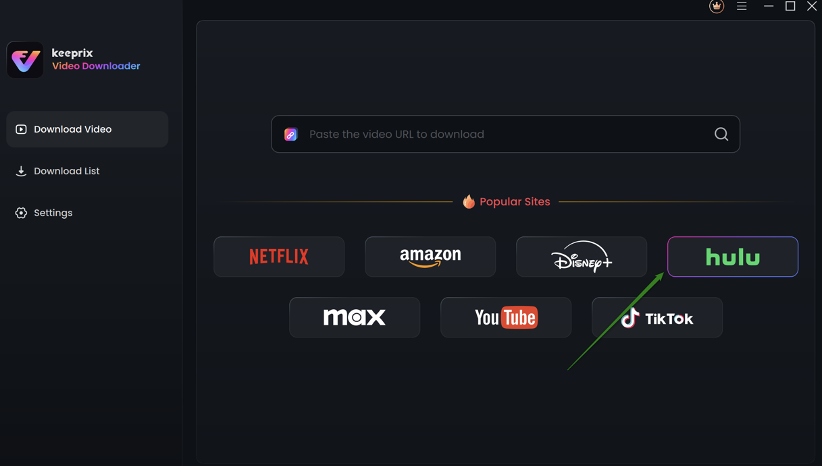
Step 3: You will be redirected to the Hulu built-in browser homepage within the Keeprix. Click “SIGN UP FOR HULU ONLY. ” Now, use your MyDisney account and log in to Hulu.
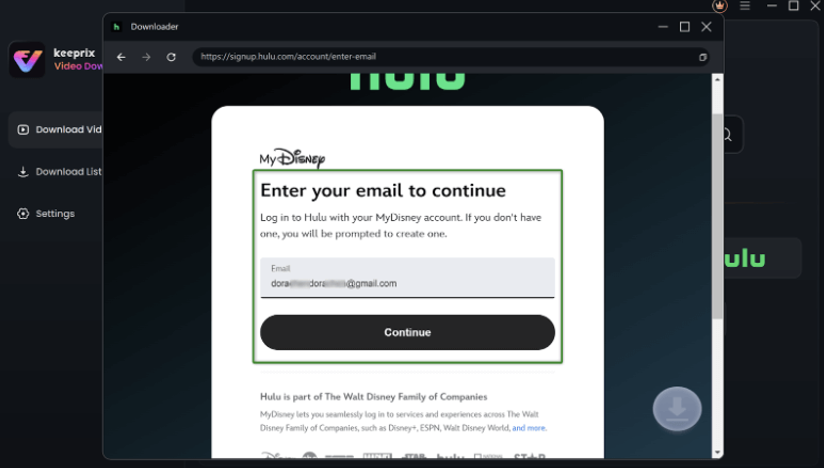
Step 4: Enter keywords in the search bar or paste the Hulu video link directly into the address bar.
Step 5: Open the video playback page or video details page once the search results appear. Click the Download icon at the bottom right corner.
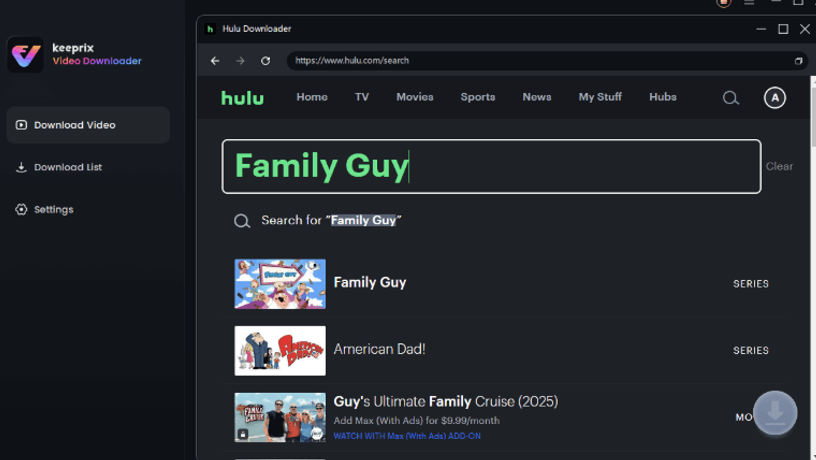
Step 6: Keeprix will start downloading your Hulu video. Monitor the download progress in the Download List.
Part 4. Conclusion
In conclusion, Hulu officially does not offer a direct way to download shows and movies on laptops. This feature remains exclusive to their mobile applications for ad-free subscribers. If you wish to watch Hulu content offline on your laptop, you might consider using third-party video downloader tools like Keepix Video Downloader. However, always exercise caution and ensure your usage is legal and safe.


0 Comments